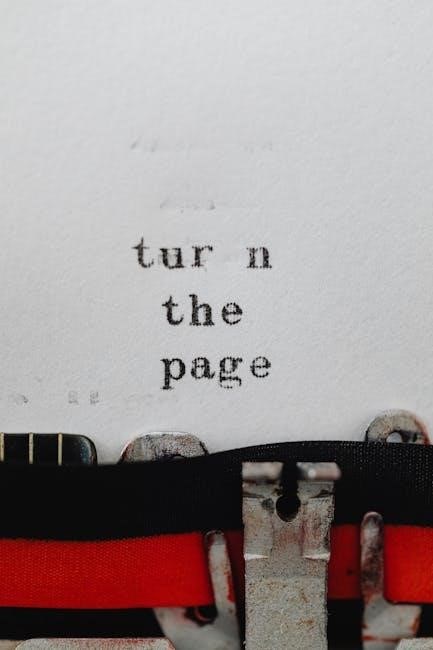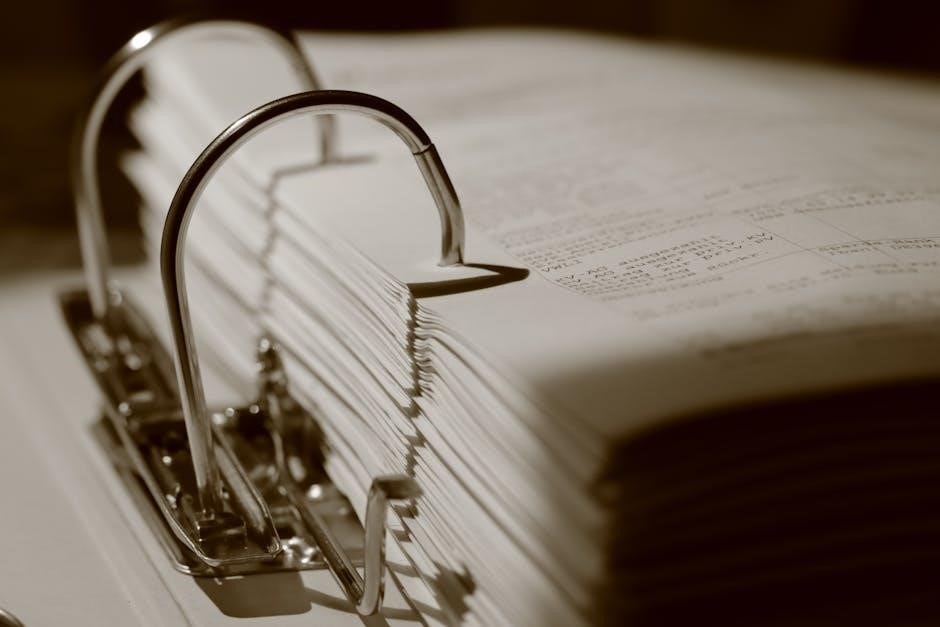The Omron 10 Series Blood Pressure Monitor is a digital device designed for home use, allowing individuals to monitor their blood pressure and pulse rate accurately. It features a ComFit cuff, stores readings for two users, and includes a guest mode for additional users. This guide provides essential information for safe and effective use.
1.1 Key Features and Benefits
The Omron 10 Series Blood Pressure Monitor is designed for accuracy and ease of use. It features advanced TruRead technology, which takes three consecutive readings and averages them for precise results. The large, backlit LCD display ensures clear visibility, while the silent inflation system provides a comfortable measuring experience. With a memory capacity of up to 200 readings, it allows for tracking progress over time. Additional features include guest mode, irregular heartbeat detection, and hypertension indicators. The compact design and battery operation make it portable and convenient for daily use. These features combine to deliver reliable and user-friendly blood pressure monitoring.
1.2 Overview of the Manual
This manual provides comprehensive guidance for using the Omron 10 Series Blood Pressure Monitor. It is structured to help users understand the device’s features, setup, and operation. The manual includes detailed instructions for taking accurate measurements, troubleshooting common issues, and maintaining the monitor. Additionally, it covers advanced features like TruRead mode and data storage. The guide is designed to be user-friendly, ensuring that both new and experienced users can navigate its contents effortlessly. By following the manual, users can optimize their monitoring experience and ensure accurate blood pressure readings. This resource is essential for maximizing the device’s functionality.

Safety Instructions
Always follow safety guidelines to ensure proper use and avoid potential risks. Use the monitor as directed, and avoid exposing it to extreme conditions.
2.1 Important Safety Information
Read this manual carefully before using the Omron 10 Series Blood Pressure Monitor. Use only as directed; improper use may lead to inaccurate readings or injury. Avoid exposing the device to extreme temperatures, humidity, or direct sunlight, as this may affect accuracy. Do not submerge the monitor in water or use it near flammable gases. Keep out of reach of children and ensure the cuff is not wrapped too tightly, as this could restrict blood flow. If you have certain medical conditions, such as arrhythmias, consult your doctor before use. For pregnant women, ensure the correct cuff size is used, as smaller cuffs may cause discomfort or inaccurate readings. Always follow the manufacturer’s guidelines for proper usage and maintenance. Regular checks and calibration are essential to ensure reliable results. If unsure about any aspect of the device, contact a healthcare professional or Omron customer support for assistance. Proper care and adherence to safety guidelines will prolong the monitor’s lifespan and ensure accurate readings.
2.2 Proper Use and Handling
Always handle the Omron 10 Series Blood Pressure Monitor with care to ensure accurate readings and longevity. Place the device on a flat, stable surface during use. Avoid dropping or subjecting it to strong impacts, as this may damage internal components. Use the cuff on a bare arm, ensuring proper fit and alignment. Never inflate the cuff excessively or use it on tight clothing. Store the monitor in a dry, cool place when not in use. Avoid bending or twisting the cuff, as this can cause permanent damage. Regularly inspect the device for signs of wear and tear. For optimal performance, follow the power management guidelines provided in the manual. Do not attempt to modify or repair the device yourself, as this may void the warranty. Use only Omron-approved accessories to maintain functionality and safety. Clean the monitor gently with a soft, dry cloth, avoiding harsh chemicals or abrasive materials. Proper handling and storage will ensure reliable performance and extend the lifespan of the monitor.

Unboxing and Setup
Carefully unpack the Omron 10 Series Blood Pressure Monitor, ensuring all components are included. Gently remove the protective packaging and inspect for any visible damage. Insert the provided batteries into the monitor, following the polarity indicators. Place the cuff on a clean, flat surface and connect it to the device. Position the monitor on a stable surface for easy access. Familiarize yourself with the buttons and display before proceeding to the initial setup. Always follow the manual’s instructions for proper assembly and preparation.
3.1 Components Included
The Omron 10 Series Blood Pressure Monitor comes with a variety of essential components to ensure accurate and convenient use. Inside the box, you’ll find the main monitor unit, a high-quality ComFit cuff designed for comfort and accuracy, a set of 4 AA batteries to power the device, and a quick start guide to help you get started. Additionally, a storage pouch is included for easy transportation and protection. The package may also include a belt clip for attaching the cuff and a detailed user manual. Ensure all items are accounted for before proceeding with setup. Optional accessories, like extra cuffs or an AC adapter, are available separately.
3.2 Initial Setup and Preparation
Before using the Omron 10 Series Blood Pressure Monitor, ensure proper setup for accurate readings. First, insert the included 4 AA batteries into the monitor, making sure they are securely placed. Wash your hands to ensure cleanliness and avoid any interference with measurements. Set the date and time by navigating through the menu using the buttons. Next, prepare the ComFit cuff by adjusting it to the correct size for your arm. Attach the cuff to the monitor and ensure it is securely connected. Finally, perform a test reading to confirm the device is functioning correctly and all settings are properly configured.
Understanding the Device
The Omron 10 Series Blood Pressure Monitor features an LCD display showing readings, symbols, and error codes. Buttons control navigation and functions. Icons indicate modes.
4;1 Display and Symbols Explanation
The Omron 10 Series features a clear LCD display showing systolic, diastolic, and pulse rate. Symbols indicate heartbeat detection, battery status, date, and time. A clock icon signals memory recall, while a person icon denotes Guest Mode. Warning symbols alert users to issues like incorrect cuff placement or high blood pressure. Understanding these symbols ensures accurate readings and proper device operation. Always refer to the display for real-time feedback during measurements. This visual guidance helps users navigate the monitor efficiently and address any concerns promptly.
4.2 Operating the Monitor
To operate the Omron 10 Series, press the START/STOP button to power on the device. Select the desired user profile using the USER button. Ensure the cuff is properly secured and inflated automatically. The monitor will begin measuring blood pressure and heart rate. During measurement, remain still and silent. Once complete, results will display on the screen. The device automatically shuts off after 60 seconds of inactivity. Use the MEMORY button to recall stored readings. For accurate results, follow the on-screen instructions and ensure the cuff is correctly sized. Regular use helps maintain consistent health monitoring.

Taking Measurements
Press the START/STOP button to begin. Sit comfortably with the cuff at heart level. Remain still and silent during measurement. The monitor automatically inflates the cuff.
5.1 Preparing for Measurement
Before taking a measurement, ensure the monitor is placed on a flat, stable surface. Turn it on and allow it to initialize. Sit comfortably with your back supported, feet flat on the floor, and avoid crossing your legs. Remove any tight clothing that may restrict the cuff. Ensure the cuff is properly sized and positioned on your bare upper arm, with the arrow facing upwards and the cuff centered. Avoid eating, drinking, or exercising for at least 30 minutes prior to measurement. Rest for 5 minutes before taking a reading to ensure accuracy.
5.2 How to Take an Accurate Reading
To ensure accuracy, position the cuff correctly on your bare arm, one inch above the elbow crease. Sit quietly with the cuff at heart level, avoiding movement or talking. Press the “Start” button to begin the measurement. The monitor will inflate the cuff, and you may feel a temporary squeezing sensation. Remain still and silent until the measurement is complete. The monitor will display your systolic, diastolic, and pulse readings. If an error occurs, reposition the cuff and retry. Ensure the cuff is snug but not overly tight for the most precise results.
5.3 Understanding the Results
The Omron 10 Series displays your systolic (top number), diastolic (bottom number), and pulse rate. Systolic pressure measures the force during a heartbeat, while diastolic measures it between beats. A normal reading is typically below 120/80 mmHg. Elevated readings (120-129/80 mmHg) indicate potential risk, while hypertension starts at 130/80 mmHg or higher. The monitor may also flag irregular heartbeats. Use the color-coded indicators on the device for quick reference: green for normal, orange for caution, and red for high readings. Consult a healthcare professional if your results are consistently abnormal to determine the best course of action.

Advanced Features
The Omron 10 Series offers advanced features like TruRead Mode, memory storage for multiple users, and smart device connectivity for seamless data tracking and personalized insights.
6.1 TruRead Mode
TruRead Mode is an advanced feature that automatically takes three consecutive readings at intervals and displays the average. This ensures accuracy by accounting for natural blood pressure fluctuations. It’s ideal for users who experience varying readings and want reliable data. The monitor stores these averaged results, providing a clearer picture of your blood pressure trends. TruRead Mode enhances monitoring consistency and helps in early detection of potential issues. It’s a valuable tool for users seeking precise and dependable measurements without the need for multiple manual readings. This feature is particularly useful for tracking changes over time and sharing data with healthcare professionals.
6.2 Memory and Data Storage
The Omron 10 Series Blood Pressure Monitor features built-in memory that stores up to 200 readings, including systolic, diastolic, and pulse rate data. Each entry is timestamped, allowing users to track their blood pressure trends over time. The device supports two user profiles, making it ideal for shared use within a household. Stored data can be reviewed directly on the monitor or transferred to a smartphone via the Omron Connect app. This feature enables convenient monitoring and sharing of health data with healthcare providers, promoting better blood pressure management and personalized care plans.
6.3 Guest Mode
The Omron 10 Series Blood Pressure Monitor offers a convenient Guest Mode for temporary use by visitors or additional users. This feature allows measurements to be taken without saving the data to the device’s memory. It is ideal for households with multiple users or when guests need to check their blood pressure occasionally. To activate Guest Mode, simply select the option from the menu, and the device will not store the reading. This ensures privacy for all users while maintaining the device’s primary functionality. The feature is easy to toggle on and off, making it versatile for shared use.

Pairing with Smart Devices
The Omron 10 Series seamlessly connects to smart devices via Bluetooth, enabling easy data transfer and syncing with the Omron Connect app for tracking and sharing readings.
7.1 Compatibility and Requirements
The Omron 10 Series is compatible with smartphones and tablets running iOS 11 or later and Android 7.0 or later. Ensure your device has Bluetooth 4.0 or higher. The monitor pairs with the Omron Connect app, which must be downloaded from the App Store or Google Play. A stable internet connection is required for app functionality. The device supports Bluetooth Smart technology, ensuring low-energy consumption during pairing. Verify that your smartphone or tablet is Bluetooth Smart Ready for a seamless connection. Always enable Bluetooth in your device settings before attempting to pair with the monitor.
7.2 Pairing Process
To pair the Omron 10 Series with your smart device, first ensure Bluetooth is enabled on your smartphone or tablet. Open the Omron Connect app, select the “Add Device” option, and choose the Omron 10 Series from the list of available devices. Turn on the blood pressure monitor and ensure it is in pairing mode, indicated by a blinking Bluetooth icon on the display. Confirm the connection in the app by following the on-screen instructions. Once paired, the monitor will automatically connect to your device for future use. Ensure both devices are within range for a stable connection.
7.3 Transferring Data
After pairing, transferring data from the Omron 10 Series to your smart device is seamless. Open the Omron Connect app and ensure the monitor is connected. The app automatically syncs stored readings, including systolic, diastolic, and heart rate data. To transfer manually, press and hold the “Start/Stop” button on the monitor until the Bluetooth icon flashes. Data transfer is confirmed when the app displays the new readings. Synced data can be viewed in graphs or lists, allowing easy tracking of blood pressure trends over time. Ensure a stable connection during transfer for accurate synchronization.

Maintenance and Care
Regular cleaning with a soft cloth and avoiding harsh chemicals ensures longevity. Store in a dry place to prevent damage and maintain accuracy. Handle with care.
8.1 Cleaning the Monitor
To maintain the Omron 10 Series Blood Pressure Monitor, clean it gently with a soft, dry cloth. Avoid using harsh chemicals, alcohol, or abrasive materials, as they may damage the surface. For tougher stains, dampen the cloth slightly with distilled water, but ensure no moisture enters the device. Regular cleaning prevents dust buildup and ensures accurate readings. Never submerge the monitor in water or expose it to excessive humidity. Clean the cuff separately according to the provided instructions. Proper care extends the device’s lifespan and maintains its performance. Always store the monitor in a dry, cool place after cleaning.
8.2 Storing the Device
Store the Omron 10 Series Blood Pressure Monitor in a cool, dry place, away from direct sunlight and moisture. Avoid extreme temperatures, such as those in a car trunk or attic, as this may affect accuracy. Keep the device in its original carrying case to protect it from dust and damage. Remove batteries if storing for an extended period to prevent leakage. Ensure the cuff is clean and dry before storage. Do not store the monitor in humid environments or near chemicals. Proper storage preserves the device’s functionality and ensures long-term reliability.
8.3 Battery Replacement
To replace the batteries in your Omron 10 Series Blood Pressure Monitor, open the battery compartment located on the back of the device. Remove the old batteries and insert two new AAA alkaline batteries, ensuring the + and ⎼ terminals are correctly aligned. Avoid mixing old and new batteries or using different battery types. After replacing, close the compartment securely. Properly dispose of old batteries, following local recycling guidelines. For optimal performance, use high-quality batteries and avoid exposing them to extreme temperatures. Regular battery replacement ensures accurate readings and uninterrupted use of your monitor.

Troubleshooting
Address common issues like inaccurate readings or device malfunction by checking cuff fit, ensuring proper calibration, and verifying battery life. Consult the manual for detailed solutions.
9.1 Common Issues and Solutions
Common issues with the Omron 10 Series include inaccurate readings, low battery, or device malfunction. Ensure the cuff is properly fitted and remains still during measurement. Check for loose connections or worn-out parts. Reset the device by turning it off and on again. If issues persist, refer to the troubleshooting guide in the manual or contact customer support. Regularly update the software and ensure the monitor is calibrated correctly. Proper maintenance and adherence to usage guidelines can prevent most common problems and ensure accurate readings. Always follow the manufacturer’s instructions for optimal performance.
9.2 Error Codes and Resolutions
The Omron 10 Series may display error codes like E1, E2, or E3. E1 indicates low battery; replace or recharge the batteries. E2 suggests cuff issues, such as being too loose or improperly positioned. Adjust the cuff snugly around your arm. E3 may signify a system error; restart the device or contact support. Always refer to the manual for specific code meanings. Ensure proper usage and maintenance to minimize errors. If unresolved, reach out to Omron customer service for assistance. Regular checks and updates can help prevent these issues and ensure accurate measurements. Follow the troubleshooting guide for optimal device performance.
Warranty and Support
The Omron 10 Series is backed by a 5-year warranty, covering manufacturing defects. For inquiries or repair, contact Omron customer service at [support contact].
10.1 Warranty Information
The Omron 10 Series Blood Pressure Monitor is covered by a 5-year limited warranty from the date of purchase. This warranty covers defects in materials and workmanship under normal use. Batteries and cuffs are typically excluded, with a shorter warranty period. For warranty claims, contact Omron Customer Service with proof of purchase. The warranty does not cover damage caused by misuse or tampering. Omron also offers dedicated support for troubleshooting and repair services. For specific details, refer to the warranty card or visit Omron’s official website. Regional variations may apply.
10.2 Customer Service Contact
For assistance with the Omron 10 Series Blood Pressure Monitor, contact Omron’s Customer Service team. In the U.S., call 1-800-634-4350 or visit www.omronhealthcare.com. For international support, refer to the regional contact information on Omron’s website. Representatives are available to address questions, troubleshooting, or warranty inquiries. Be prepared to provide your product serial number and purchase details for efficient service. Omron also offers online support resources, including FAQs and user manuals, to help you optimize your monitor’s performance. Contact customer service for any inquiries or concerns about your device.

Environmental and Regulatory Information
The Omron 10 Series complies with global regulatory standards, including CE and FCC certifications. Proper disposal of batteries and device components prevents environmental harm. Follow local recycling guidelines.
11.1 Disposal Guidelines
Dispose of the Omron 10 Series Blood Pressure Monitor responsibly. Separate the device, cuff, and batteries for recycling. Batteries contain hazardous materials and must be recycled according to local regulations. Remove any personal data before disposal. Check with local authorities for approved electronic waste collection points. Proper disposal helps protect the environment and conserve resources. Ensure all components are handled by certified recycling facilities to minimize ecological impact. Follow regional guidelines for medical device disposal to adhere to environmental regulations and safety standards.
11.2 Compliance and Certifications
The Omron 10 Series Blood Pressure Monitor is designed to meet rigorous international standards, ensuring accuracy and safety. It complies with FDA regulations in the United States and holds CE marking for conformity with European health and safety standards. The device also adheres to ISO standards for medical electrical equipment and carries certifications from the Association for the Advancement of Medical Instrumentation (AAMI). Additionally, it is accredited by the British Hypertension Society (BHS) for accuracy in blood pressure monitoring. These certifications confirm its reliability and adherence to global medical device requirements, providing users with assurance of its performance and safety.

Accessories and Optional Equipment
The Omron 10 Series includes a standard cuff and storage case. Optional equipment like extra-large cuffs and travel pouches are available for added convenience and portability.
12.1 Compatible Accessories
The Omron 10 Series Blood Pressure Monitor is compatible with various optional accessories to enhance its functionality and user experience. These include:
- Extra-large cuff: Designed for users with larger arm circumferences, ensuring accurate readings.
- Travel pouch: Protects the monitor and cuff during travel, keeping everything organized.
- AC adapter: Allows for convenient charging without batteries.
- Replacement cuffs: Available in different sizes to accommodate various arm sizes.
12.2 Ordering Replacement Parts
To maintain your Omron 10 Series Blood Pressure Monitor, you may need to order replacement parts such as cuffs, batteries, or adapters. Visit Omron’s official website or authorized retailers to purchase genuine parts. Ensure compatibility by verifying the model number (BP785) before ordering. Payments can be made via credit card or other accepted methods, and shipping options vary by location. For bulk orders, contact Omron customer support directly. Always use original Omron parts to ensure accuracy and longevity of your monitor.
The Omron 10 Series Blood Pressure Monitor is a valuable tool for managing your health. Its ease of use and accuracy make it an excellent choice for regular monitoring, helping you maintain better control over your well-being. By following the guidelines in this manual, you can ensure optimal performance and reliable readings, supporting your long-term health goals effectively.
13.1 Final Tips for Optimal Use
To maximize your experience with the Omron 10 Series Blood Pressure Monitor, consistently measure at the same time daily, ideally morning and evening. Use the correct cuff size for accurate readings and avoid tight clothing. Ensure your arm is relaxed and supported during measurement. Regularly clean and maintain the device to ensure longevity. For the best results, stay still and avoid distractions during readings. By following these tips, you can ensure precise and reliable blood pressure monitoring, helping you make informed decisions about your health. Consistency and proper care will enhance your overall experience with the monitor.
13.2 Importance of Regular Monitoring
Regular blood pressure monitoring is essential for maintaining good health and managing hypertension. Consistent tracking helps identify patterns and potential issues early, enabling timely medical intervention. The Omron 10 Series allows you to monitor trends, which is crucial for assessing the effectiveness of lifestyle changes or medications. By tracking your readings over time, you can make informed decisions to improve your heart health. Regular monitoring also helps reduce the risk of complications associated with high blood pressure, such as heart disease or stroke. Stay proactive with your health by incorporating the Omron 10 Series into your daily routine for accurate and reliable insights.